Windows users may be familiar with the "blue screen of death," which occurs when their computers essentially shutdown because of an operating system problem. The new "black screen of death" appears to occur when the computer is first turned on, then shuts down.
British security firm Prevx offered a solution to this problem on their blog:
1) Restart your PC
2) Log on and wait for the black screen to appear
3) Make sure your PC should be able to connect to the Internet (black screen does not appear to affect this)
4) Press the CTRL, ALT and DEL keys simultaneously
5) When prompted, Click Start Task Manager
6) In Task Manager Click on the Application Tab
7) Next Click New Task
8) Now enter the command:
"C:Program FilesInternet Exploreriexplore.exe" "http://info.prevx.com/download.asp?GRAB=BLACKSCREENFIX"
9) Click OK and your (Web) browser should start up and begin the download process
10) When prompted for the download Click run, the black screen fix program will download and run to automatically fix the issue.
11) Now restart your PC and the black screen problem will hopefully be gone.


No comments:
Post a Comment